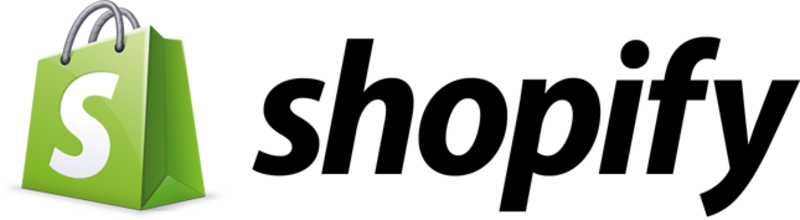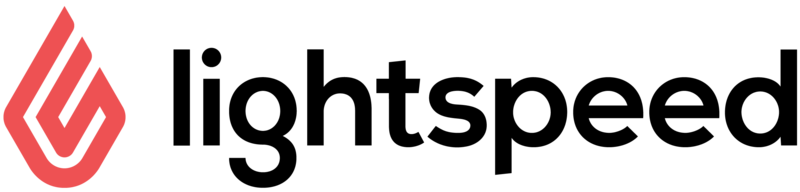Best POS Systems
The right point of sale system will streamline your transactions and help your business run smoothly. A POS system can take the place of a cash register, manage online sales, improve employees' performance and more — but not all POS systems are created equal.
This review will look into five of the most popular POS systems on the market in 2023. Some are better for a small business on a budget while others come with a wide range of integrations for a busy retail environment. Read on for the pros, cons and highlights of each of these systems, plus a comprehensive buying guide to help you pick the best POS system for your business.
Our Top Picks for Best POS Systems
- Square POS - Best For Low Transaction Fees
- Toast - Best For Restaurants
- Shopify POS - Best For Retail Businesses
- ShopKeep by Lightspeed - Best For Inventory Management
- Lightspeed POS - Best For Customizable Loyalty Programs
Best POS Systems Reviews
A POS system is an all-in-one tool to help you manage your transactions, inventory, customer experience and more. The right POS platform will save your business time and money. But the wrong system might be an unnecessary expense.
Here's a quick look at five of the most popular POS systems on the market today to help you find the right match for your business.
Why we chose it: Square POS is a budget-friendly, customizable POS system for small businesses. This company offers flat rates for each transaction and a free plan, ideal for new business owners on a budget.
If you've shopped for a payment processor or POS system before, you've probably heard of Square. This is one of the most popular platforms in the POS industry — and for a reason. Square offers flat, transparent transaction fees and no monthly fees. It's also highly customizable, with a wide range of plan tiers and hardware options. You can integrate third-party apps through the Square App Marketplace to connect with a CRM or other systems you use to run your business.
The Square POS app is free to download and use on any mobile device. It comes with a free card reader, which might be all the hardware you need in a small retail environment. If you want to add more hardware, you can purchase it separately for a one-time or monthly fee. For example, a Square terminal costs $299 or $27 per month for 12 months.
Here's a breakdown of Square's transaction fees:
- In-person payments: 2.6% plus 10 cents
- Online payments: 2.9% plus 30 cents
- Manual key payments: 3.5% plus 15 cents
Those fees are competitive with other POS options. However, some POS companies offer lower percentages for a higher sales volume. Square's rates are flat, which makes it a more affordable choice for a small business but potentially expensive for a business with high daily sales.
The Square app has high ratings on the Apple App Store and Google Play. According to customer reviews, the POS system is intuitive and easy to use. The biggest drawback is its lack of customer support — Square's customer helpline is only available between 6 AM - 6 PM PST, and some customer complaints report long wait times.
Square's free app, flat fees and customizable hardware options make it a good choice for a small business on a budget. But if you want free integrations and flexible transaction fees for a high sales volume, Square POS might fall short.
Why we chose it: Toast is a POS system designed specifically for restaurants. This cloud-based POS has features to turn tables and run employee payroll, plus an offline mode for food trucks and outdoor catering.
If you're looking for a POS system that will help streamline the day-to-day functions of your restaurant, check out Toast. This POS comes with plenty of hardware options and features like tableside and online ordering, menu updates, and payroll.
Toast offers four base plans: Quick Start, Core, Growth and a Build-Your-Own option. The Quick Start bundle is free and comes with hardware installation, mobile payments, digital menus and third-party app integrations. It can be used with up to two terminals. The Core plan ($69/month) works with any hardware you choose, and the Growth plan ($165/month) is fully customizable and comes with bonus features like online ordering. For a larger restaurant, you can choose to build your own plan with customized features, pricing and integrations.
All Toast plans come with 24/7 customer support. The platform can integrate with CRMs and other apps, but it won't integrate with a third-party payment processor — you have to use Toast's payment processor with the POS. The online ordering and delivery features allow customers to place and track their orders. With offline mode, you can also use Toast on-the-go, which is a helpful feature for a catering company or food truck.
Toast receives positive reviews (4 -5 stars) on most third-party review platforms. The majority of customer complaints online refer to Toast's customer service. Although it's available 24/7, some customers have struggled with wait times or unhelpful responses. Another downside is that Toast's plans can get expensive if you want to use multiple terminals and payment processors. Still, its ease of use and unique ordering features make Toast one of the best restaurant POS systems available this year.
Why we chose it: Shopify POS was designed for e-commerce stores. With its in-store and online syncing, free Shopify payments and hardware options, this is an ideal POS system for a retail business that sells some products online.
Shopify's POS system is part of its online retail software. The POS itself isn't sold separately, but it can be used with any paid Shopify plan. The main purpose of Shopify POS is to facilitate online purchases, but it can also be used for in-store purchases.
There are two Shopify POS plans: Lite and Pro. The Lite plan is included with any Shopify plan for no extra fee. It comes with a mobile POS app, customer profiles, and product management tools. Shopify POS Pro costs an additional $89 per month, per location on top of your Shopify plan and offers in-store analytics, scalability for up to 1,000 locations, unlimited registers and omnichannel selling features.
Shopify POS's transaction fees depend on your Shopify plan. Here's an overview:
- With Shopify Basic ($29/month): 2.7%
- With Shopify ($79/month): 2.5%
- With Shopify Advanced ($299/month): 2.4%
2.4% plus zero cents is a low transaction fee compared to other options on this list — however, to get those low transaction fees, you need the most expensive plan. If you use Shopify Payments for your e-commerce store, there are no transaction fees for each purchase.
Neither Shopify POS plan comes with hardware. The company sells card readers and payment processors separately. But Shopify POS can integrate with a third-party payment processor if you already have one. It can also integrate with other third-party selling platforms like WordPress and Weebly.
Shopify POS receives positive ratings on most review platforms. It offers 24/7 customer support through its help center and its range of e-commerce features makes it a helpful platform for online retail. However, because it requires a Shopify plan and can get pricey, this isn't the best POS system for a small, brick-and-mortar store on a tight budget.
Why we chose it: ShopKeep by Lightspeed has advanced tools to help you keep track of your inventory. This POS system is best for small retail stores and restaurants with complex inventory needs.
Most POS systems have some inventory management features. But ShopKeep POS is specifically designed to help business owners keep track of their inventory. All of its plans come with unlimited inventory items and tools for monitoring, ordering and reporting.
ShopKeep offers three plans: Lean ($69/month), Standard ($119/month) and Advanced ($199/month). All three plans have a free card reader and credit processing, with a flat transaction rate of 2.6% plus ten cents. However, only the Standard and Advanced plans make online payments possible. If you have an e-commerce shop, the Lean plan won't be able to process your payments.
ShopKeep's inventory reports include industry-specific sales trends and analytics. For example, a restaurant owner can use ShopKeep to plan their menu and compare ingredient prices. ShopKeep also sells hardware separately or in kits. You can purchase a retail kit with a receipt printer, cash drawer and iPad stand to handle your in-store payments.
Lightspeed, ShopKeep's parent company, offers 24/7 customer support and has a hardware support resource on its website. It receives high ratings on some review platforms, but other sites report difficulties with ShopKeep's POS software and a lack of features like sales reporting or payroll management. Although it stands out for its inventory management features, this may not be the best POS system for a larger business that requires more features and integrations.
Why we chose it: Lightspeed offers scalable plans for businesses of various sizes. It isn't the cheapest option on the market, but Lightspeed's customer loyalty programs make it a good long-term choice for a growing business.
Lightspeed is a leading brand in the POS industry. It has several notable clients, including Five Guys and Goodwill. Although it's a pricier option, you get what you pay for — all of Lightspeed's plans come with extensive inventory management features, 24/7 customer support, an included cash register and a personal account manager.
Lightspeed offers three main plans: Lean ($79/month), Standard ($139/month) and Advanced ($239/month). For each plan, you can add more registers at an additional $29 per register per month. Lightspeed also offers an Enterprise plan with customized pricing and features.
One standout feature of Lightspeed is its customer loyalty programs. The Advanced and Enterprise plans come with omnichannel loyalty — which means your customers can qualify for the same rewards when shopping online as they do in-store. Loyalty programs are helpful benefits that can boost sales and keep customers coming back.
Lightspeed's software can be cloud-based or browser-based. It charges a flat-rate transaction fee of 2.6% plus 10 cents for all purchases and can integrate with most CRMs, website builders and other third-party apps. The main drawback of this POS system is its pricing. There is no free plan, and the best plans are significantly pricier than other options. But Lightspeed offers a 14-day free trial to test out the POS system and make sure it's right for you.
Most negative customer reviews online refer to Lightspeed's price and slightly dated interface. Despite some complaints, this POS system has high ratings on third-party review platforms. It might not be the best POS system for a small business with simple needs, but Lightspeed is a reliable choice for an established business.
Other POS Systems We Considered
The five POS systems reviewed above aren't your only options. Here are a few more popular POS systems of 2023 and why they didn't make it to the top of this list.
Clover
Clover offers a wide range of features, tons of integrations and a generous 30-day free trial. However, buying Clover through one of its partner companies can get expensive — so can Clover's hardware options.
PayPal POS
PayPal's POS system is a straightforward platform for an e-commerce business. It has no monthly fee, but it does have high transaction fees, as well as expensive hardware.
Aloha Cloud
Aloha is a cloud-based POS system specifically designed for restaurants. It has customizable features and scalable plans, but its high transaction fees and paid features might not be affordable for a small restaurant.
POS Systems Guide
A point-of-sale system is an incredibly important resource for a business. But some come with long-term contracts, so it's important to know what you're looking for. Here's a quick guide to help you understand POS systems and find the best one for your business.
What Is A POS (Point-Of-Sale) System?
A POS system is a solution that uses both hardware and software to facilitate transactions. The most basic elements of a POS system are a card reader and payment processing software. However, some systems come with a range of extra features to streamline everything from inventory to customer relationship management. They may also come with additional hardware, such as:
- Cash drawers
- Receipt printers
- Mobile card readers
- Barcode scanners
- Touchscreen displays
Some POS systems are designed for a restaurant environment, while others are best suited for retail. They charge a monthly or annual fee (although some POS companies offer free plans) plus processing fees for each transaction.
How Do POS Systems Work?
The exact function of your POS system depends on the system you buy. But they all process and track sales. Here's an overview:
- System pricing: The POS system prices and displays an item, either online or in-store. It might create a digital menu customers can browse through or just an interface for the salesperson to select the item.
- Payment processing: The POS system receives payment through a card reader or an online payment. Some mobile POS systems come with micro card readers to accept payments on your smartphone.
- Sales tracking: Your POS system records all the sales you make throughout the day. It might also offer analytics and reports to help you balance your budget.
Key POS Software Features
The best POS systems come with a range of software features to help you manage your day-to-day needs. Some important software features include:
- Credit card processing: Some POS systems can integrate with a third-party payment processor, while others come with their own payment software.
- Inventory management: These features can help you track inventory and reorder items. Inventory management is especially helpful in retail POS systems.
- Customer relationship management: CRM tools help you track customer data and purchase history.
Key POS Hardware Features
Your plan may include hardware or the company may sell it separately. Crucial hardware features include:
- POS cash registers: These days, not all businesses accept cash payments. But if you want to handle cash, a cash drawer or register will help you integrate cash payments into your POS system.
- Card readers: Most POS systems have at least one free card reader.
- Receipt printers: Your POS system might offer receipts via text or email, but a printer can be helpful if a customer wants a paper receipt.
- Barcode scanners: If your store uses barcodes, you'll need scanners to ring up each item quickly.
- Touchscreen displays: A touchscreen display is like your "home base" for your POS system. You'll use it to take orders, process payments, communicate with other staff members and more.
Depending on the POS company you're working with, you may be able to customize your POS hardware to fit your needs. For example, a restaurant POS system could include multiple touchscreen displays for the front and back-of-house staff. Customized plans can also be useful for a business with multiple locations.
What To Keep In Mind When Choosing A POS System
Before you buy a POS system, make sure you're picking the right platform for your business (and budget). Here are a few factors to keep in mind when choosing a new POS system.
Business Type
Some POS systems are specifically designed for restaurants, while others are better for retail. Your POS system doesn't have to be specific to your business type — but make sure it has the features you need for your store or restaurant.
Payment Processing Fees
Every POS system charges a small processing fee for each transaction. The system usually charges a percentage of the total plus a few cents. The lower the transaction fees, the less you'll spend. Some POS systems also offer scalable fees, so you'll pay a lower percentage per transaction with their highest-paid plans.
Hardware Costs
If you own a restaurant or large retail business and require a lot of POS hardware, pay attention to each system's pricing. You might get the best value from a POS company that offers software and hardware bundles for a monthly fee.
On top of that, consider the cost of installing your POS hardware. Free installation services can help you save and ensure the hardware is set up correctly.
Monthly Sales Volume
How much does your business sell each month? You'll want to balance the cost of your POS system with your monthly sales volume. If your business is just starting out and has minimal monthly sales, look for the best cheap POS systems to fit your budget. You can always upgrade to a higher plan as your business grows.
POS Systems FAQ
How much do POS systems cost?
The cost of POS systems varies depending on the company and plan you choose. A basic POS system with simple payment processing and one card reader could have no monthly fee — you'll only pay a processing fee for each transaction.
Which POS system integrations are the most important?
If you have a third-party payment processor, choose a POS system that can integrate with that software. Other important integrations include your WordPress site, marketing software like MailChimp and your CRM system.
Is a cash register necessary?
A cash register isn't necessary for businesses that only take card payments. Some POS systems offer hardware that allows you to take payments with your smartphone or another digital device. But you might want to invest in a cash drawer if you want to accept cash payments.
How We Chose The Best POS Systems
This review looked into five of the most popular POS systems on the market this year. To choose these systems, we looked for a few crucial factors, including:
- Processing fees: The best POS systems charge an affordable processing fee per transaction. We also looked for POS systems with lower fees with their highest-tier plans.
- Multiple plan options: As your business grows, your hardware and software needs will become more complex. We looked for POS systems that offer scalable plans for businesses of all sizes.
- Wide range of features: The best POS systems offer a range of hardware and software features with each plan.
- Fair monthly fees: When you buy an expensive POS system, you should get what you pay for. The best POS systems offer a fair monthly price for the hardware and software features included in each plan.
- Third-party ratings and reviews: We looked for POS systems with positive reviews on app stores and neutral third-party platforms.
- Free trial: A free trial allows you to test out a POS system before you buy. The best POS systems offer at least a 14-day free trial (if the plan itself isn't free).
- Ease of use: The best POS systems are intuitive, modern and easy to use. This is especially important for training staff members.